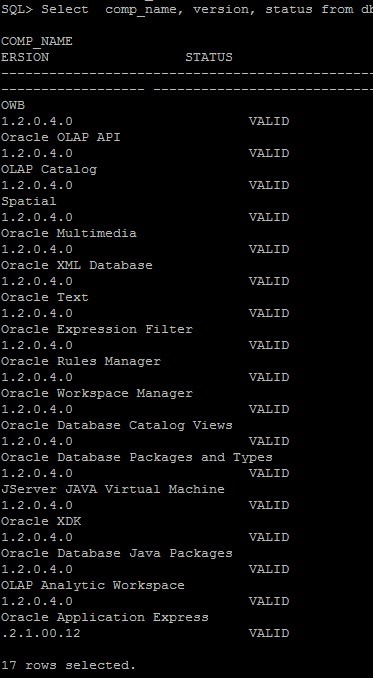Database Upgrade from 11.2.0.4 to 12.1.0.1 using DBUA
I recently try to test upgrade an Oracle 11.2.0.4 to Oracle
12.1.0.1 and It was successful. So, I would like to present this post to be
useful.
In oracle 12c the utlu121s.sql
script has been replaced with the preupgrd.sql and also catupgrd.sql
replaced with new catctl.pl which
provides to run upgrade scripts in parallel taking.
Also if flashback database is enable,dbua creates a
guaranteed restore point which can be used in case fail in the upgrade process.
So, we have to follow the steps.
• We
first need to install the new binaries into an Oracle home for 12c.
• Backup
Oracle full database and profile (I’II take it due dbua)
• Stop
listener
• Change
ORACLE_HOME environment
• Create
new listener for oracle 12c
• Check
the version and components
Select instance_name,host_name,version,status from V$INSTANCE;
Select comp_name,
version, status from dba_registry ORDER BY status;
• Run
The scripts
• Run
DBUA
• Run
Post upgrade
So, Lets Start
1. Check
version & compenents
2.Change ORACLE_HOME environment
3. Run
The scripts
As you see there are 3 script preupgrede.log,
preupgrade_fixups.sql and postupgrade_fixups.sql. We will check the errors or
warnigs in log file. Then we will run fix script then we’ll start.
Next we need to go to the directory where the preupgrd.sql file is located:
At log file I see some parameter to fix and gather
statistics.
So, Run fix script
Now run the DBUA
cd /opt/oracle/product/12.1.0/db/bin
./dbua
This will start the GUI to begin the upgrade.
Select the Upgrade And click Next
Select which DB you wanna upgrade
You see which errors or warning choose options to do
and click nextSelect parallelism and timezone data
Click Next
İf you prefer to move DBFİLES so select it but i
didnt,click next
Choose your listener and click next
NOTE:
i created new listener for oracle 12c.
So,
take backup by RMAN and you can change path, İ prefered default.
As You see summary upgrade it almost ready so finish it
Click
activity log and alert log to see if errors or warning ocur.
So, Here we go, its going well
That’s it.
So,check the result
Control backup/restore result
Check the Oratab file
Look at inventory.xml for Oracle HOME
So, check Oracle Version & CDB
Check Upgrade time
Check Compenents