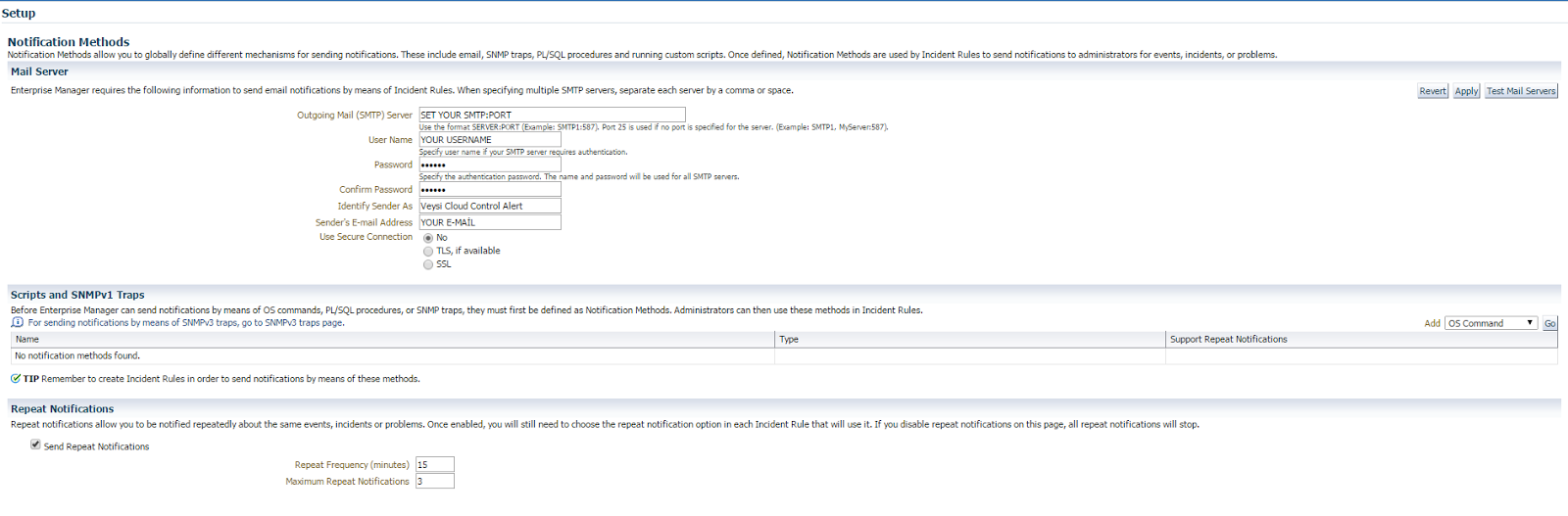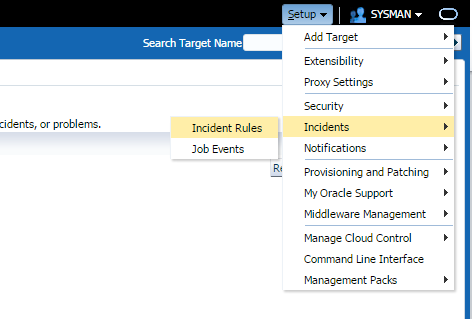A Oracle DBA's BLOG
Welcome to my ORACLE DBA blog. You will be Amazing!!!
Friday, January 23, 2015
Tuesday, January 6, 2015
Oracle Golden Gate Useful Commands
Useful Oracle Golden Gate commands interpreter
Oracle Golden Gate Command executed at the GGSCİ. Many Troubleshooting command used by GGSCİ line.
Lets show you some basic commands.
To execute GGSCİ İnterface
To execute History
To execute version
To show parameters
To execute manager status
To execute status of extract & replicat
To execute all extract status
To get information about manager
To get information detail about extract
To get information about all extract or replicat
To get information about extrail
To get more information about status of extract
To get more information about status of all extract parameter
Thank you very much next post will be soon..
Subscribe to:
Comments (Atom)